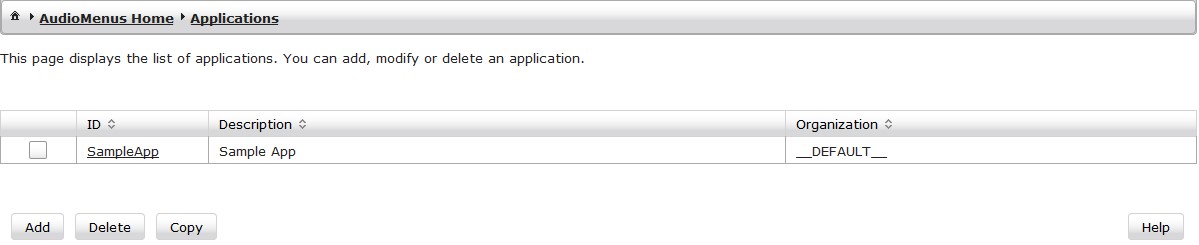By Maria Simonton
Ask any contact center administrator what their biggest challenge is, and chances are they’ll say managing queues. Customer needs change as frequently as agent skills, so flexibility in how those queues are managed is of the utmost importance. Simply put, contact centers are a dynamic environment—that’s why call routing needs to be, too.
Traditionally, skill routing has been handled in the PBX and administered by the telecom team. A workable solution, but one with limitations: touchtone-only menu options, and a change process that often requires taking vectors out of service so as not to affect live callers. So at INI, we took inspiration from those limitations and developed a powerful tool especially for contact centers desiring more control over routing decisions: INI AudioMenus.
With the release of our latest version of INI AudioMenus, contact center administrators can easily create and deploy speech-enabled menus and announcements as quickly as needs dictate. As the recent announcement says:
INI AudioMenus 3.0…has an upgraded user interface that enables administrators to create, deploy and edit sophisticated speech-enabled call routing applications on their own. It includes convenient tools for batch uploading audio files, recording alerts remotely, validating application configuration, generating color-coded graphical call flow diagrams and runs on both cloud-based and on-premise systems.
The intuitive interface features familiar-feeling buttons and drop-down menus that don’t require programming or application development experience. Here’s a look at a typical UI screen (click for detailed view).
INI AudioMenus 3.0 makes it easy for administrators to create automated speech recognition (ASR) menus by simply entering a list of comma-delimited words or phrases that callers might say. For example, one might include “tech support”, “support”, and “software help” in the ASR utterance list for technical support. The administrator can then define what action to take next when “technical support” or its synonyms are recognized: play a message, offer a menu, execute another application, or transfer the caller.
Here’s an example of an INI AudioMenus 3.0 speech menu admin screen.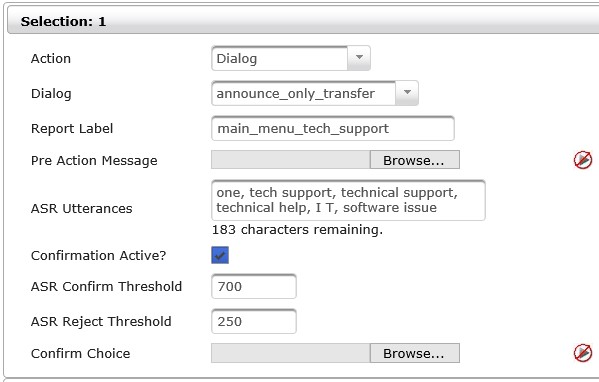
INI AudioMenus is making it easier for contact center administrators to be more self-sufficient by delivering a simple-to-understand user experience. When timeliness is important, ease of use and the ability to skip relying on other tech support resources both increases contact center flexibility and reduces the burden on the telecom team.
For more information on INI AudioMenus and how it can help you increase your contact center’s efficiency, visit the product page or contact us. We’d love to help.